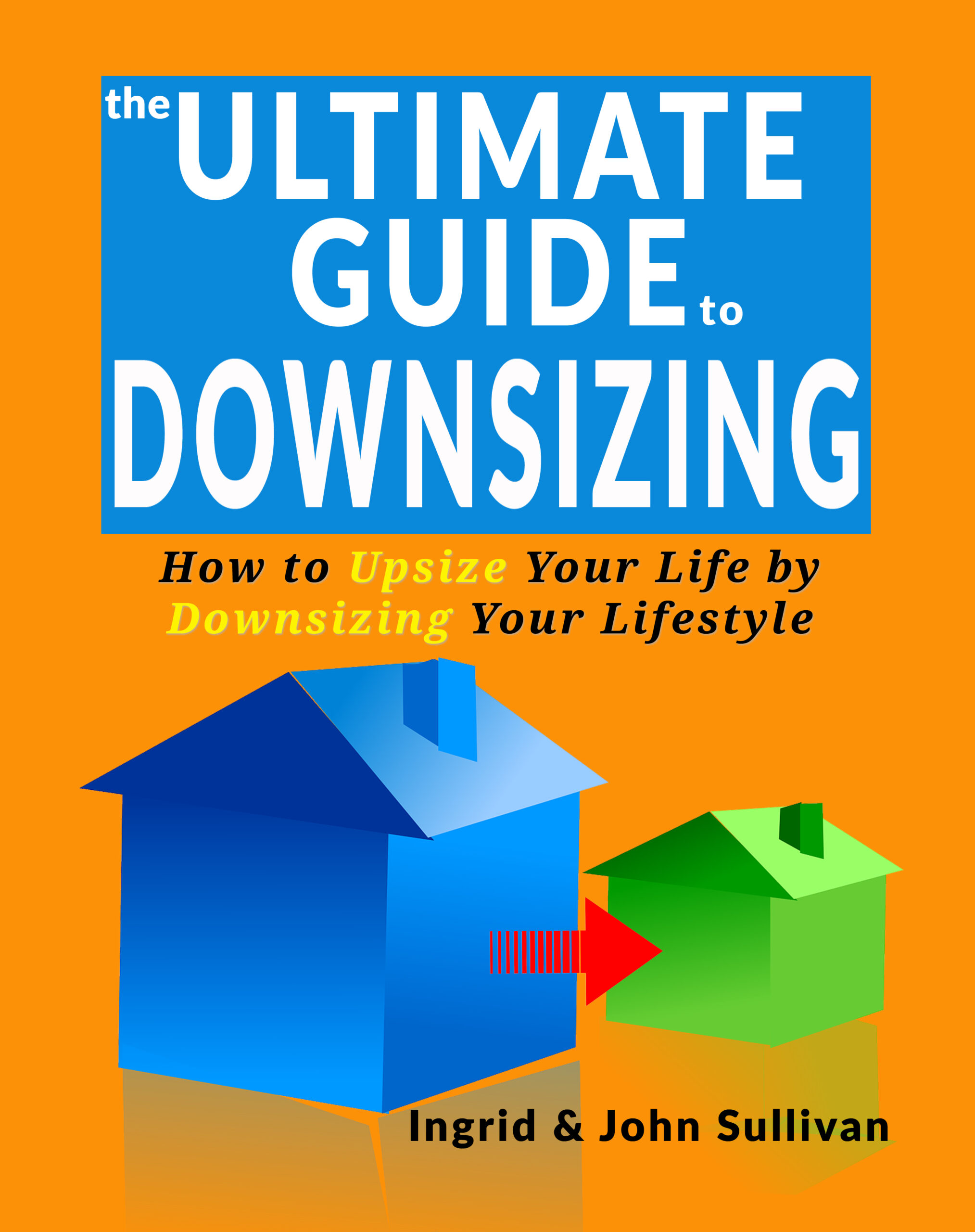If you receive a phone call from a Microsoft security ‘expert’ offering to fix your PC – it’s a scam. Even if they know your name and happen to guess what Windows operating system you are using, don’t be fooled. Microsoft never makes unsolicited calls to their customers. Here are some tips to help you avoid tech support phone scams:
- Do not trust unsolicited calls. Do not provide any personal information.
- Do not purchase any software or services.
- Ask if there is a fee or subscription associated with the “service.” If there is, hang up.
- Never give control of your computer to a third party unless you can confirm that it is a legitimate representative of a computer support team with whom you are already a customer.
- Take the caller’s information down and immediately report it to your local authorities.
- Never provide your credit card or financial information to someone claiming to be from Microsoft tech support.
- Don’t give out your user name or password or install software that will let them access your computer to fix it. Once you do this, your computer and your personal information are vulnerable.
What to do if you think you have been a victim of a scam
If you suspect that you’ve been a victim of a phishing scam with personal or financial information, here are some things you can do to minimize the damage:
- Change your computer password as well as the passwords or PINs on all your online accounts that might have been compromised including your email and financial accounts.
- Place a fraud alert on your credit reports. Check with your bank or financial advisor if you’re not sure how to do this.
- Contact your bank or online merchants directly. Do not follow email links as they could be fraudulent.
- Routinely review your bank and credit card statements monthly for unexplained charges. If your accounts have been compromised, cancel them immediately.
- Scan your computer with a reliable virus scan software. There are many free options available including Microsoft Safety Scanner, Avast, Malware Bytes and AVG.
For more great tips, visit our website.